Generative AI (GenAI) has become a transformative force across many industries, including mobile development. As the demand for faster, more efficient app creation grows, the need for tailoring GenAI products for diverse mobile developer personas has become increasingly crucial. The mobile development landscape is constantly evolving, and developers face unique challenges depending on their experience levels. Personalized GenAI tools, tailored to mobile developer personas from novice to advanced, streamline workflows, boost productivity, and foster innovation.
This article explores how tailoring GenAI products to mobile developers’ diverse needs significantly enhances their development processes and outcomes. Mobile developers, responsible for creating apps for smartphones, tablets, and other devices, encounter a unique set of challenges. These challenges range from mastering new frameworks and tools to optimizing app performance across multiple platforms. As AI’s role grows in mobile development, tailoring GenAI solutions to diverse developer personas can greatly boost productivity and innovation.
In this article, we’ll explore how GenAI products can be tailored to different mobile developer personas, from novices to advanced developers.
Understanding the Mobile Developer Personas
To effectively tailor Generative AI (GenAI) products for mobile developers, it’s crucial to understand their varying personas, categorized by experience level, skills, and goals. Recognizing these personas allows AI tools to be designed to address specific challenges and provide personalized solutions.
Types of Mobile Developer Personas
-
Novice Developers:
- Skill Level: Less than 2 years of experience, familiar with basic programming concepts.
- Goals: Build foundational knowledge and hands-on experience with tools like Swift or Kotlin.
- Pain Points: Struggles with mobile platforms, debugging, and understanding complex APIs.
- Tools: Simple IDEs like Android Studio or Xcode and frameworks like React Native.
-
Intermediate Developers:
- Skill Level: 2-5 years of experience, proficient in frameworks and libraries.
- Goals: Improve app quality, optimize performance, and work on larger projects.
- Pain Points: Managing large codebases, debugging complex issues, and integrating third-party libraries.
- Tools: React Native, Flutter, Xamarin, and native IDEs like Android Studio and Xcode.
-
Advanced Developers:
- Skill Level: 5+ years of experience, experts in mobile architecture and design patterns.
- Goals: Scale apps, optimize performance, and integrate advanced features like AI and machine learning.
- Pain Points: Performance optimization, cross-platform compatibility, scalability.
- Tools: Native tools, IntelliJ IDEA, Clean Architecture, and advanced libraries for AI, and AR/VR.
Tailoring GenAI Products for Different Personas
- For Novices: GenAI tools should be simple and provide step-by-step guidance, auto-completion, tutorials, and error explanations to help build foundational skills.
- For Intermediate Developers: GenAI should offer tools that improve productivity, such as code refactoring, project management, and performance optimization.
- For Advanced Developers: GenAI should focus on advanced features like real-time debugging, cross-platform development, and AI integration to enhance productivity and tackle complex tasks.
By understanding these personas, GenAI products can be tailored to better support mobile developers at every stage of their careers.
READ: Demystifying Cloud Trends: Statistics and Strategies for Robust Security
Challenges Mobile Developers Face
Mobile developers face a variety of challenges that impact their efficiency and the quality of their applications. These challenges can be categorized into technical obstacles, tool and framework complexities, time management issues, and the rapid pace of technological change.
1. Technical Challenges
- Cross-Platform Compatibility: Ensuring apps work seamlessly across both iOS and Android can be tricky due to platform-specific differences in hardware, APIs, and UI guidelines.
- Performance Optimization: Mobile apps must perform efficiently across various devices, and optimizing for speed, battery life, and memory is a continuous challenge.
- Device Fragmentation: With many different devices on the market, developers must ensure apps function across various screen sizes, hardware capabilities, and OS versions.
2. Tooling and Framework Complexity
- Framework Selection: Developers often struggle to choose between native development or cross-platform frameworks, each having its own pros and cons.
- IDE and Development Tools: Tools like Xcode and Android Studio can be difficult to master, with steep learning curves, especially for advanced debugging and performance profiling.
- Third-Party Integrations: Integrating third-party libraries or APIs can lead to compatibility issues or break functionality, requiring constant maintenance.
3. Time Management and Workflow Efficiency
- Multitasking and Task Switching: Developers often juggle coding, debugging, testing, and collaborating, which can disrupt focus and reduce productivity.
- Meeting Deadlines: Tight deadlines often lead to cutting corners in areas like code quality or testing, which can affect app performance.
- Testing and Quality Assurance: Mobile apps need thorough testing across various devices, which can be time-consuming, especially when handling edge cases or platform differences.
4. Keeping Up with Rapid Technological Changes
- New Tools and Frameworks: Developers must constantly learn new tools and frameworks to stay competitive, which can be time-consuming and require retraining.
- Platform Updates: Frequent OS updates from Android and iOS demand quick adaptation to ensure app compatibility and maintain functionality.
- Security Concerns: With increasing data privacy requirements, developers must stay updated on security best practices to protect sensitive user information.
How GenAI Can Address These Challenges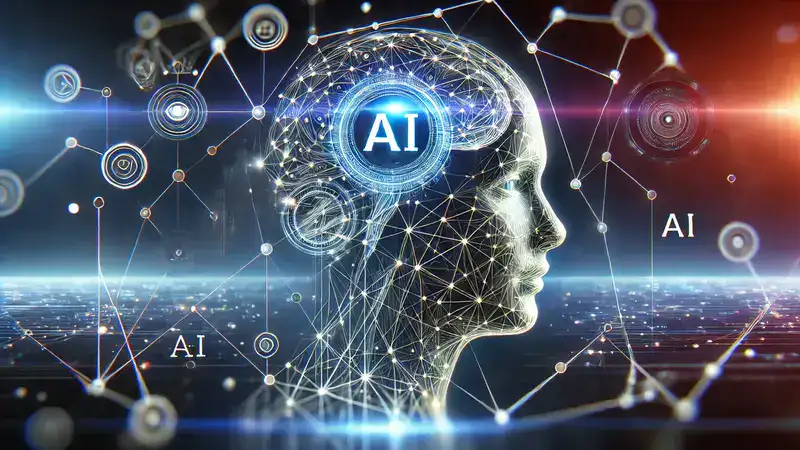
Generative AI (GenAI) offers powerful tools to tackle the common challenges faced by mobile developers. Here’s how GenAI can help streamline development and improve efficiency:
1. Performance Optimization
- Code Optimization: GenAI can analyze code to suggest performance improvements, such as more efficient algorithms or memory management strategies, ensuring apps run smoothly on all devices.
- Automated Profiling: It helps identify performance bottlenecks by analyzing CPU, memory, and load times, offering real-time optimization suggestions.
- Cross-Device Optimization: GenAI adjusts apps for various devices and platform-specific requirements, ensuring a consistent user experience.
2. Code Generation and Assistance
- Code Suggestions: GenAI speeds up development with intelligent code completion, offering relevant code snippets based on context.
- Automatic Refactoring: It suggests automatic improvements to the code structure, making it cleaner and more maintainable.
- Cross-Platform Code Generation: GenAI generates platform-specific code, reducing the need for developers to manually write separate code for Android and iOS.
3. Debugging and Error Detection
- Error Detection: GenAI detects bugs by analyzing error logs and crash reports, offering solutions or fixes.
- Real-Time Debugging: It helps pinpoint the source of crashes or issues quickly, saving developers time during troubleshooting.
- Automated Regression Testing: GenAI ensures that new code changes don’t break existing functionality by automating regression tests.
4. Testing and Quality Assurance
- Automated UI Testing: It simulates user interactions across multiple devices, ensuring the app’s UI functions properly on different screen sizes and configurations.
- Performance Testing: GenAI automates stress testing to ensure the app can handle heavy loads or poor network conditions.
- Test Prioritization: It identifies high-risk areas of the code and suggests the most important tests to run.
5. Keeping Up with Technological Advancements
- Code Updates: GenAI keeps developers informed about new platform features and automatically suggests updates to ensure compatibility with the latest OS versions.
- Continuous Learning: GenAI acts as a virtual assistant, providing developers with the latest tutorials, articles, and best practices.
- Integration of Cutting-Edge Technologies: GenAI helps developers integrate new technologies like AI, machine learning, or augmented reality (AR) into their apps.
Tailoring GenAI Products for Novice Mobile Developers
Novice mobile developers often face a steep learning curve as they get familiar with mobile platforms, tools, and best practices. Tailoring GenAI products to meet the specific needs of these developers can help accelerate their learning process, reduce errors, and improve overall efficiency. Here’s how GenAI can be designed to assist novice mobile developers:
1. Simplified Code Generation
GenAI helps beginners by offering:
- Code Autocompletion: Context-aware suggestions to write code faster and with fewer errors.
- Error-Free Samples: Providing clean code for common components like login screens and APIs.
2. Interactive Debugging
Novices can struggle with debugging, but GenAI offers:
- Real-Time Bug Detection: Identifies errors and suggests fixes.
- Step-by-Step Guidance: Helps users understand and fix issues with easy instructions.
3. Learning and Best Practices
GenAI promotes learning by:
- Contextual Learning: Recommends tutorials or documentation based on the developer’s current task.
- Code Reviews: Suggests improvements to make code cleaner and more maintainable.
4. UI and Workflow Assistance
GenAI makes UI development and workflows easier by:
- Auto-Generated UI Components: Provides pre-designed components following platform guidelines.
- Workflow Automation: Automates repetitive tasks like project setup and dependency management.
5. Personalized Learning Paths
GenAI customizes learning by:
- Adaptive Learning: Suggests resources based on the developer’s progress.
- Project-Based Learning: Guides developers through beginner projects to apply skills practically.
6. Framework and Tool Recommendations
GenAI helps beginners choose the right tools by:
-
- Tool Suggestions: Recommends frameworks and IDEs that fit the developer’s project.
- Simplified Frameworks: Break down complex concepts into easy-to-understand explanations.
READ MORE: What Happened to Kristine Barnett? A Deep Dive into the Controversial Story
Tailoring GenAI Products for Intermediate Mobile Developers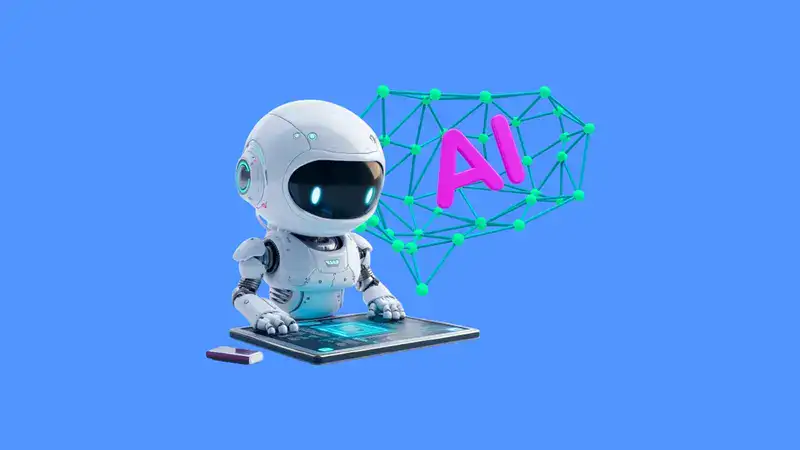
Intermediate mobile developers face challenges with code optimization, advanced features, and maintaining quality. GenAI can help streamline these tasks and improve workflows:
1. Advanced Code Generation and Optimization
- Optimized Snippets: Offers code suggestions for complex features, integrations, and performance improvements.
- Performance Enhancements: Recommends optimizations for memory usage, load times, and database queries.
2. Code Refactoring and Maintenance
- Automated Refactoring: Suggests improvements for code readability and maintainability.
- Legacy Code Review: Detects bugs in older code and provides refactoring suggestions to prevent future issues.
3. Debugging and Error Handling
- Advanced Debugging: Detects complex bugs like race conditions and memory leaks.
- Error Log Analysis: Analyzes crash reports and offers recommendations for fixes.
4. Testing and Quality Assurance
- Automated Testing: Automates unit and integration testing for smoother workflows.
- AI-Driven Coverage: Suggests additional tests and prioritizes critical areas.
- Real-World Simulations: Run tests under various conditions to catch performance issues.
5. UI/UX Design Assistance
- Custom UI Components: Suggests advanced UI elements and animations for better user experiences.
- Usability Insights: Provides recommendations based on design patterns and user behavior.
6. Keeping Up with New Technologies
- Technology Integration: Suggests ways to integrate emerging technologies like AR or machine learning.
- Continuous Learning: Offers up-to-date resources on the latest tools and trends.
Tailoring GenAI Products for Advanced Mobile Developers
Advanced mobile developers require tools that enhance performance, scalability, and integration with cutting-edge technologies. Here’s how GenAI can support them:
1. High-Performance Code Optimization
- Performance Profiling: Identifies bottlenecks and offers optimization suggestions to improve app performance.
- Code Refinement: Suggests improvements to reduce resource consumption and enhance responsiveness.
2. Complex Debugging
- Intelligent Debugging: Detects advanced issues like memory leaks and threading problems.
- Root Cause Analysis: Provides deep insights into crash logs for quick issue resolution.
3. Scalable Architecture and Modular Design
- Architectural Guidance: Recommends scalable and maintainable architecture patterns.
- Modular Code Generation: Helps create reusable components for large applications.
4. AI and Machine Learning Integration
- ML Model Integration: Guides developers in integrating and optimizing ML models for mobile apps.
- Custom AI Solutions: Assists in building AI features like chatbots and image recognition.
5. Security Enhancements
- Security Scanning: Identifies vulnerabilities and offers solutions to improve app security.
- Secure Coding: Suggests best practices for encryption, authentication, and data storage.
6. Continuous Integration and Deployment (CI/CD)
- CI/CD Optimization: Streamlines build and deployment processes.
- Automated Testing: Integrates tests into CI/CD pipelines for faster validation.
7. Cross-Platform Development
- Cross-Platform Code: Recommends ways to write code for iOS, Android, and web apps.
- Platform-Specific Optimizations: Suggests performance tweaks for each platform.
8. Keeping Up with Emerging Technologies
- Technology Updates: Provides recommendations on integrating new technologies like AR and blockchain.
- Future-Proofing: Offers strategies to keep apps compatible with future OS updates.
Best Practices for Designing GenAI Products for Mobile Developers
Designing GenAI products for mobile developers requires understanding their needs and streamlining their workflows. Here are key best practices:
1. User-Centric Design
- Ease of Use: Ensure intuitive, easy-to-navigate interfaces.
- Context-Aware Assistance: Provide tailored suggestions based on the developer’s task.
2. IDE Integration
- Seamless Integration: Ensure compatibility with popular IDEs like Android Studio, Xcode, and Visual Studio Code.
- SDKs & APIs: Offer easy-to-use SDKs and APIs for smooth GenAI feature integration.
3. Automate Repetitive Tasks
- Code Generation: Automate boilerplate code, UI components, and app setup.
- Testing Automation: Generate test cases and automate unit and performance testing.
4. Real-Time Assistance and Debugging
- Instant Feedback: Provide real-time code suggestions and bug fixes.
- Contextual Debugging: Offer step-by-step debugging assistance tailored to the developer’s code.
5. Performance Optimization
- Analysis and Recommendations: Offer performance insights to optimize app speed, memory usage, and efficiency.
- Cross-Platform Support: Ensure optimizations work for both iOS and Android platforms.
6. Scalability and Flexibility
- Guidance on Scalable Architecture: Suggest modular and scalable design patterns for large apps.
- Customization Options: Allow developers to adjust AI tools to suit their project needs.
7. Continuous Learning and Improvement
- Adaptive Learning: Tools should evolve based on user behavior and preferences.
- Feedback Loops: Enable developers to provide input for product improvement.
8. Security and Privacy
- Data Privacy Compliance: Ensure adherence to privacy laws (e.g., GDPR).
- Secure Coding Guidance: Offer recommendations for building secure apps.
9. Performance Monitoring and Analytics
- Real-Time Monitoring: Track app performance with actionable insights.
- Analytics: Provide data-driven suggestions for app optimization and feature development.
Case Studies: Real-World Applications of Tailored GenAI Products
Here are some real-world examples of how tailored GenAI products have enhanced mobile app development across various industries:
1. Mobile Game Development: Optimizing Code and Performance
Company: GameTech Studios
Challenge: Optimizing game performance across multiple devices.
Solution: GenAI identified bottlenecks and suggested performance improvements.
Impact: Reduced load times by 30% and improved overall performance, cutting troubleshooting time by 40%.
2. eCommerce App Development: Enhancing User Experience
Company: ShopSmart
Challenge: Improving UI consistency and backend automation.
Solution: GenAI automated UI component generation and backend processes.
Impact: Reduced development time by 25% and enhanced the user experience with a more intuitive UI.
3. Healthcare Apps: Ensuring Security and Compliance
Company: HealthSecure
Challenge: Meeting security and privacy regulations.
Solution: GenAI identified security risks and ensured compliance with HIPAA.
Impact: Reduced security vulnerabilities by 50% and cut audit time by 40%.
4. Financial App Development: Automating Risk Analysis
Company: FinTech Innovators
Challenge: Integrating real-time risk analysis and scaling the app.
Solution: GenAI developed fraud detection algorithms and optimized data processing.
Impact: Improved fraud detection and app scalability, reducing algorithm development time.
5. Social Media App Development: Personalized Recommendations
Company: SocialSphere
Challenge: Personalizing user experience and automating content moderation.
Solution: GenAI created personalized feeds and optimized content moderation.
Impact: Increased engagement by 20% and reduced moderation time by 50%.
The Future of GenAI in Mobile Development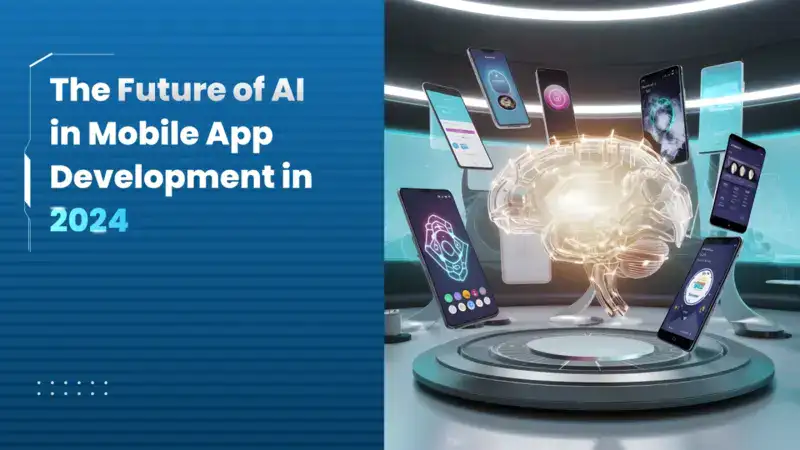
GenAI is set to transform mobile development by automating tasks, enhancing user experiences, and enabling advanced technologies. Here’s how it will shape the future:
1. Advanced Personalization
- Smarter Experiences: GenAI will deliver more personalized content and adapt apps to users’ context in real-time.
2. Automation of Development Tasks
- Code Generation: Automating code writing, testing, and debugging will speed up development cycles and reduce errors.
3. Seamless AI Integration
- AI Simplified: GenAI will make it easier for developers to integrate AI features like natural language processing and predictive analytics without deep expertise.
4. Cross-Platform Development
- Unified Codebases: GenAI will help developers create apps that work seamlessly across iOS, Android, and web platforms, optimizing for different devices.
5. Enhanced Security
- AI-Driven Security: GenAI will identify vulnerabilities, suggest fixes, and ensure compliance with privacy regulations.
6. Faster Deployment
- CI/CD Automation: GenAI will automate CI/CD processes, making updates and releases faster and more efficient.
7. Emerging Technology Integration
- AR/VR & Blockchain: GenAI will simplify integration with emerging technologies like AR, VR, and blockchain, enhancing app functionality.
8. Collaborative Development
- Smarter Tools: GenAI will improve collaboration by offering real-time suggestions and insights during team development.
Conclusion
Tailoring GenAI products for diverse mobile developer personas is essential for improving productivity and fostering innovation in mobile app development. By personalizing AI tools for novices, intermediates, and advanced developers, we can address their unique challenges and optimize their workflows. For beginners, simplified code generation aids learning, while intermediate and advanced developers benefit from real-time debugging and performance optimization.
The future of mobile development relies on continuously refining GenAI products to meet these varied needs, enabling developers to work more efficiently and create cutting-edge applications. Ultimately, tailoring GenAI products for diverse mobile developer personas will be a key factor in shaping the future of mobile development.
Here you can read: Who is Olivia Casta? A Detailed Overview of Her Life, Career, and More
